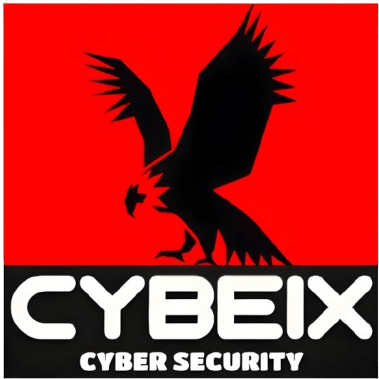
When carrying out customer projects where different departments are involved, cooperation determines the success and profitability of the project.
With SAP CPM (Commercial Project Management) you support the involved departments with the efficient and effective execution of their tasks in the project. Project-specific information from other SAP modules are bundled and clearly displayed.
SAP CPM is the umbrella under which all relevant activities, objects, documents and evaluations while managing a customer project are united. The solution provides a central point of entry for every project where all information is gathered. This “project-workspace“ is divided into special field views, in which every department sees their needed information and is able to carry out bookings. The project leader is able to see every view.
Instead of many individual SAP transactions that need to be accessed regularly to view project information or to carry out bookings, one has the project-workspace. Here the project data are brought together and you decide in which layout you want to see them: tables, graphics, flow charts, structure diagrams.
But CPM offers more than visualisation and consolidation of project information. Bookings can be triggered directly from the various views. For example, debit requests can be created based on a billing plan. Planning and calculation of the project can be updated directly and much more.
For complex customer projects changes are the rule during the project period. New requirements, unexpected problems or risks – all need to be considered in the current planning and subsequently calculated.
With the CPM module “Project issue and change management“ you can track changes in the project. This allows you to clearly manage and document change requests and plan/track costs in detail. The module is integrated with PS/CO and fits seamlessly into the project and enterprise controlling.
